Remote Application Center is a simple program that permits controlling access to applications installed on Terminal Server. Applications are published on the server and user can run it directly from shortcut on the client side. Compatible with Windows 2000 server, Windows 2003 and Windows 2008 with Remote Desktop Services.
Last but not least, the GUI can be translated to any language of your choice.
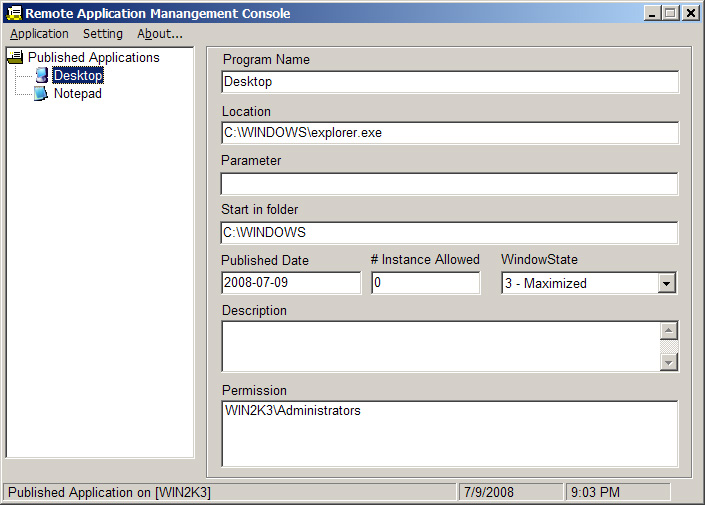
Features:
- Application Security:
- Password protection for accessing to application
- Block access to server desktop
- Published Application DB:
- Published Application Database Centralized.
- Published Application Access Right:
- Permission can be assigned to local group with or without Active Directory Service
- Configurable Options to access Published Applications :
- Run Application specified in RACStarter file (.RAC) on client machine (as .ICA file)
- Force showing application panel for all users
- Show application panel for some specified users only
- Accept or not connection from other kind of RDP client ( like the standard MSRDP client)
- On client side, RACStarter can :
- Save parameters in a file (.RAC) as .RDP or .ICA file using standard MSTSC.EXE
- Connect and run published application using standard MSTSC.EXE providing more compatibility
- Run directly published application on the server by double clicking on RAC file
- Plug-in components providing extra features like (will be released):
- Get / Set registry key/value on the client machine
- Get DateTime/TimeZone information on the client machine
- Get MAC / IP / Volume Serial Number on the client machine
- Remote Execution program on the client machine
- File Transfer between Client machine and Server
- GUI Multilingual - your choice
- System Requirments:
- Server: Windows 2000 Server, Windows 2003, Windows 2008 & Windows 2008 R2
- Client: all 32-bit and 64-bit versions of any Windows OS, that provide a standard Remote Desktop Connection
With Windows 2008 Server, Remote Desktop Services (RDS) must be enabled (Terminal Services in previous versions). It's not compatible with Remote Desktop Connection for Administration on Windows 2008.